City of Waco Productions - On Demand
Now Available on Apple TV and Roku TV
To expand the opportunity for our viewers to see the award winning programs produced by City of Waco Productions, we now offer two new platforms for anyone who has cut the cord on cable tv. We now have channels on both Apple TV and Roku TV.


For those who are unfamiliar with this technology, here is information and step by step instructions on how to enjoy great programming about your city. Both Apple TV and Roku (typical purchase price approx.. $100-$170) are internet devices that when connected via wi-fi or Ethernet and to your HD TV receiver by way of an HDMi cable will give you numerous channels to choose from to view with no further equipment monthly costs. After connected, some of the programming is free but many require a monthly subscription. The WCCC-TV app on both devices is FREE and allows you to select on demand (whenever you want) from the hundreds of the talks shows, programs and short subjects we have produced. Here are step-by-step instruction on how to connect both devices:
APPLE TV -
- Connect to TV receiver and in range of your wi-fi internet or connect internet cable direct
- Plug in the power and follow instructions for setting up. You will need either an Apple ID or iTunes account or you can set one up as instructed.
- Enter your Apple ID and add channels to your selection from the App store.
- Search "WCCC-TV" to select our App. Click on it and make your selection to watch great Waco programs.
ROKU TV –
- Connect to TV receiver and in range of your wi-fi internet or connect internet cable direct
- Plug in the power and follow instructions for setting up.
- From your computer you will need to create an Account or Login with any previous account you may have. (This will require a user name, email and password). You will also need to create a PIN#.
- Unlike Apple TV that requires an iTunes account, you will need to provide credit card information to pay for any movies or other pay networks you select.(WCCC-TV is FREE)
- Each Roku device needs it own name (Living room, Bedroom, etc)
- Search "Waco City Cable Channel" and add to your channel menu and make your selection to watch great Waco programs. To watch LIVE programming (Council meetings, Special Live events) Search "WCCC-TV" for our LIVE Channel that is a separate channel only available on Roku.